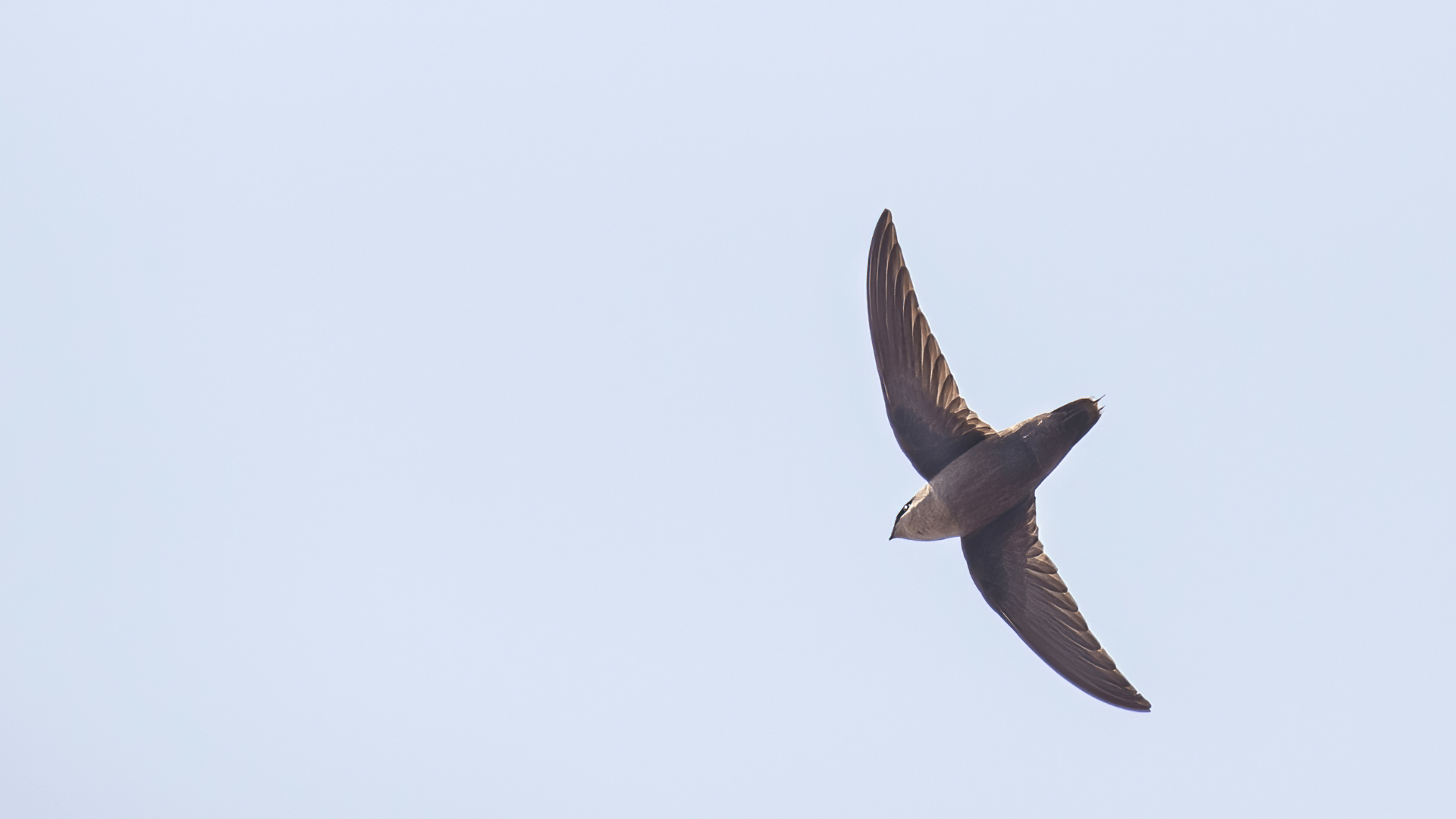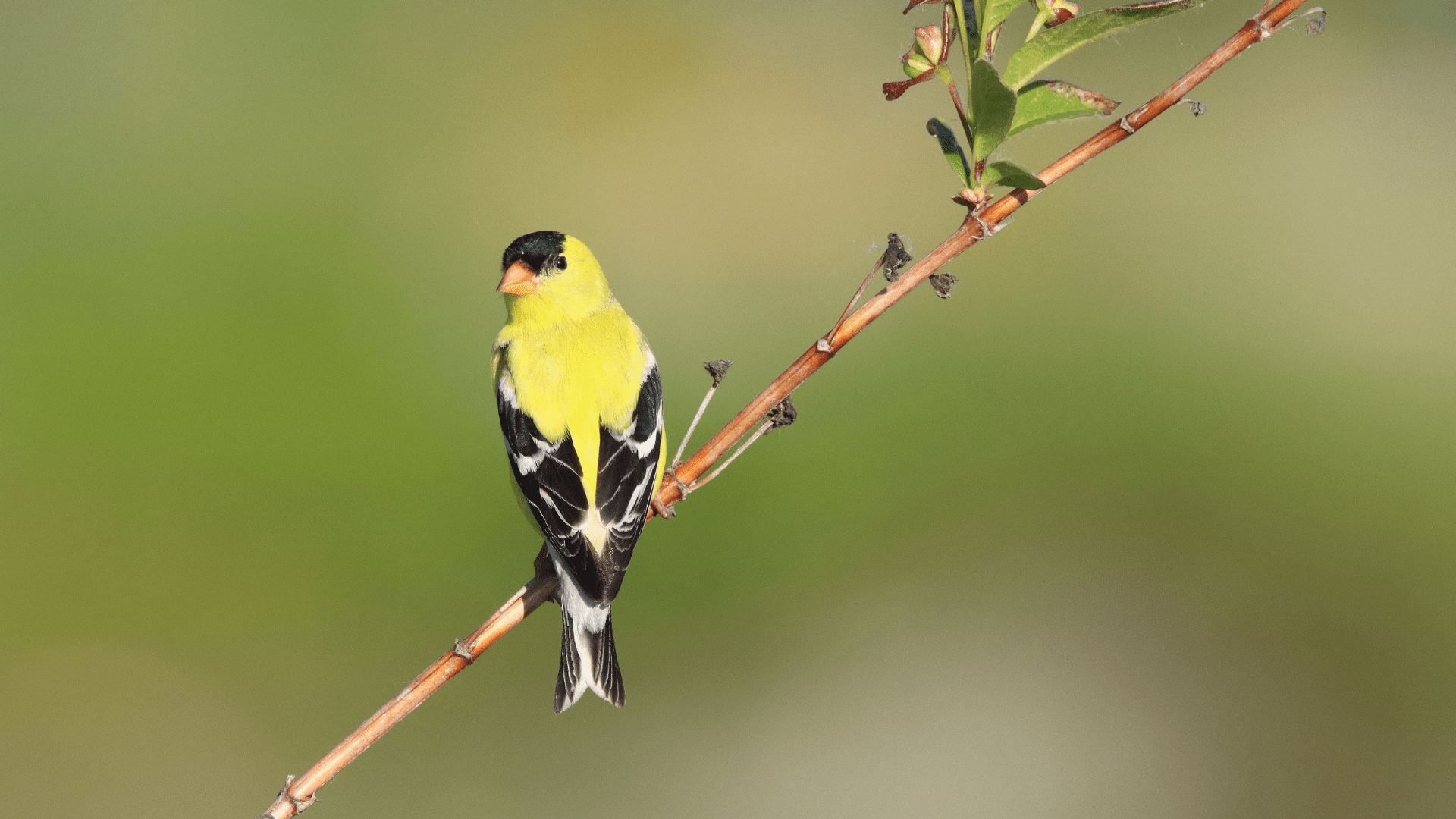Updates are periodically released for all projects. These updates include changes to sites, species lists and filters, protocols, or other aspects. Installing them ensures that your experience with the app will be as smooth and trouble-free as possible.
The app will notify you when updates are available for the project(s) you have downloaded, using a banner on both the Create tab and in the Manage Projects tool. Simply tap “Download Updates”, and wait for the app to complete the download. This process should only take a few minutes.
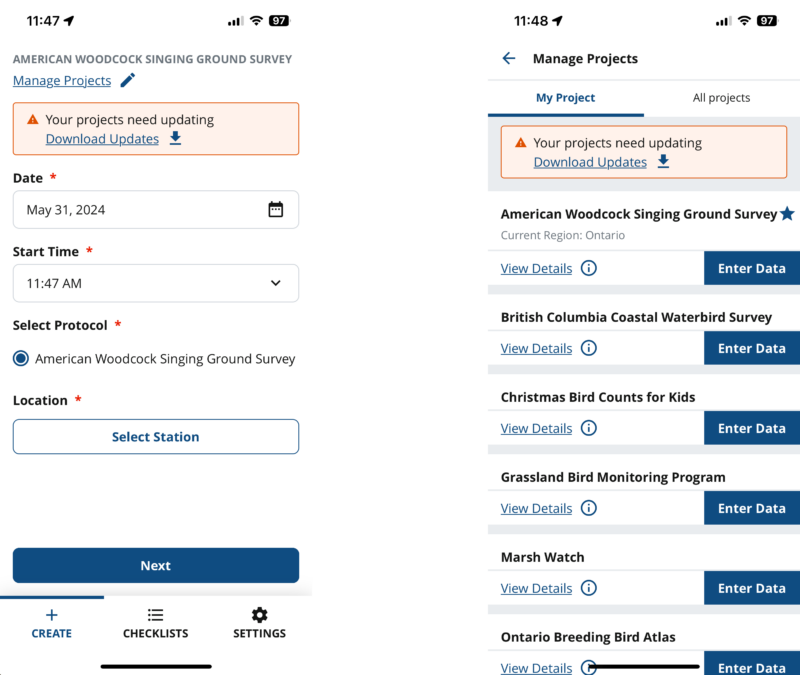
You must be connected to cellular data or WiFi to download updates. If you are working offline, you can continue to use the app as normal until you return to service, but you will need to download the updates before submitting your data. See Working Offline and Saving Drafts for information on saving your data to submit later.
Next section: Introduction to Protocols