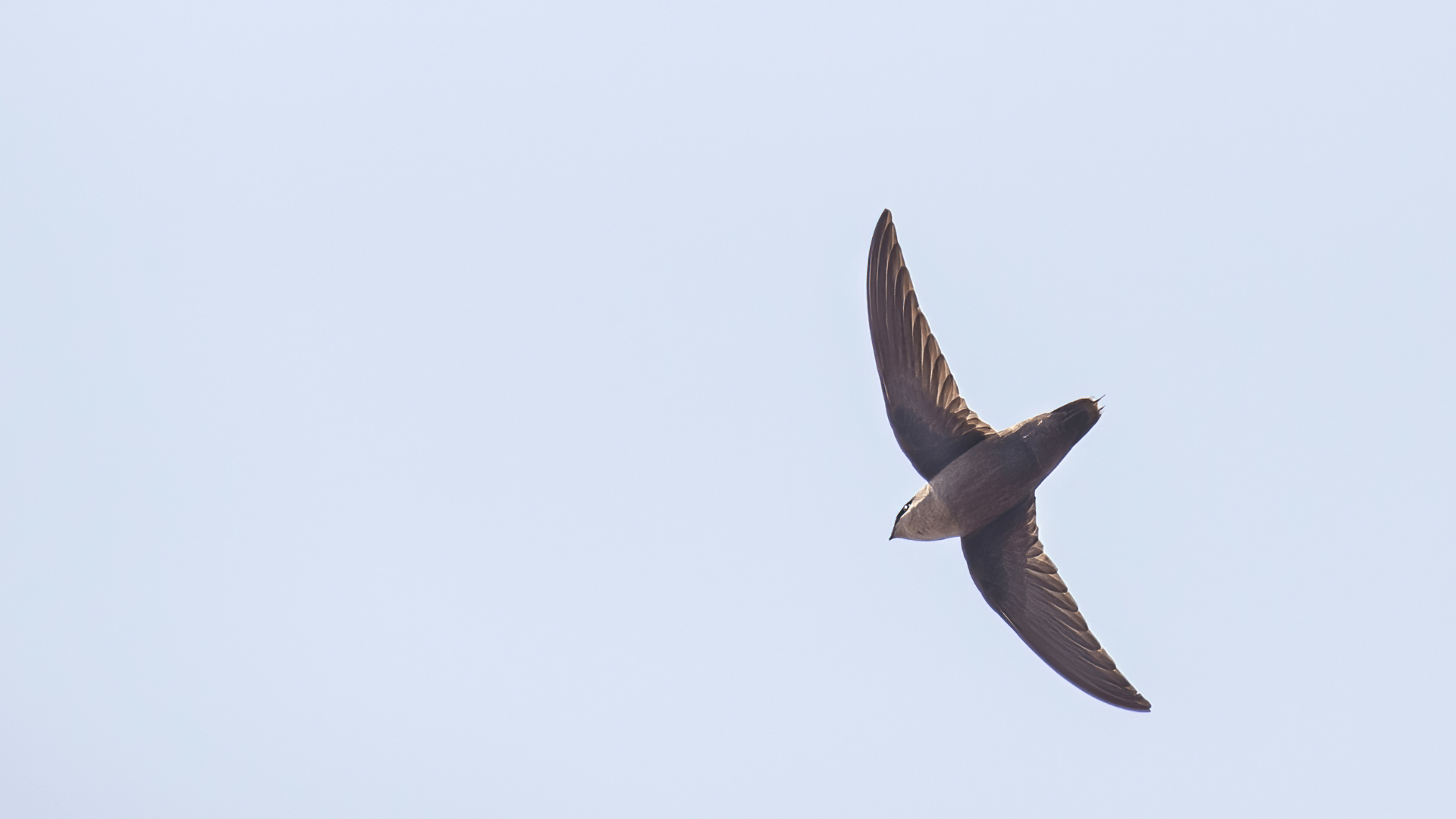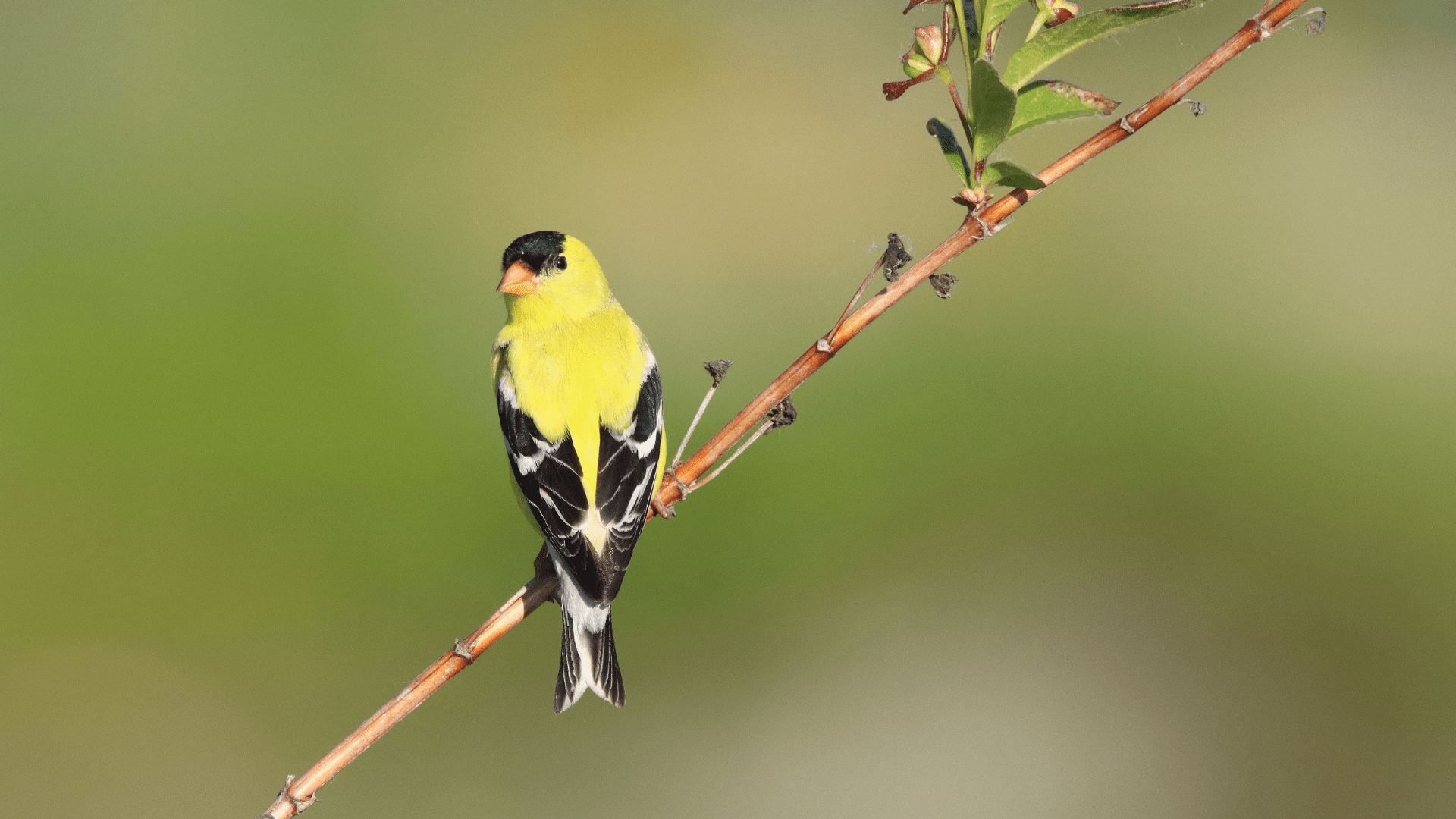This tutorial is a guide and reference for understanding the Bird Monitoring Data Exchange (BMDE). It is intended for anyone who needs to understand or work with the BMDE, including those importing data to NatureCounts and those working with data they have accessed from NatureCounts. If you are new to NatureCounts, you may wish to check out the other tutorials available on Birds Canada Learn, particularly An Introduction to NatureCounts. Other tutorials include:
More about NatureCounts can be found on the website at www.naturecounts.ca.
Definitions:
This tutorial uses several terms that have specific meanings within NatureCounts and/or the BMDE, and understanding what they mean will be helpful. They are:
Project – A project is simply any research or citizen science initiative that is using NatureCounts to collect or manage data. A project could be a breeding bird atlas, a coastal waterbird survey, or any similar undertaking. The data from a project is contained in one or more dataset(s).
Dataset – A dataset is a collection of data generated by a project. Some projects may have a single dataset which contains all data collected by that project, whereas others may generate several datasets. For example, a breeding bird atlas may use a separate dataset for sensitive and at-risk species in order to restrict access to those data.
Protocol – A protocol is a survey method used to collect data, and is often specific to a project. A given project may use multiple protocols (e.g. General Atlassing vs Point Counts). Protocols dictate how data are collected, including variables like effort and weather conditions.
Record – In NatureCounts, a record is a single observation of a species at a particular time, date, and location. The observation may be of one or multiple individuals of the same species. In a spreadsheet, a record is represented by a single horizontal row of data which contains all the information for that observation.
Field – A field is essentially a container for a specific type of information in a database. In a spreadsheet, a field is represented by a single vertical column. Each cell in the column contains a piece of data that corresponds to a specific record (or row). The name or heading of the field indicates the data it contains, such as Date, Species, or Number of Observers.
Schema – A schema is the structure of a database, and it defines the fields, data types, rules, and relationships for that database. The BMDE is a database schema.
Next section: What is the BMDE?