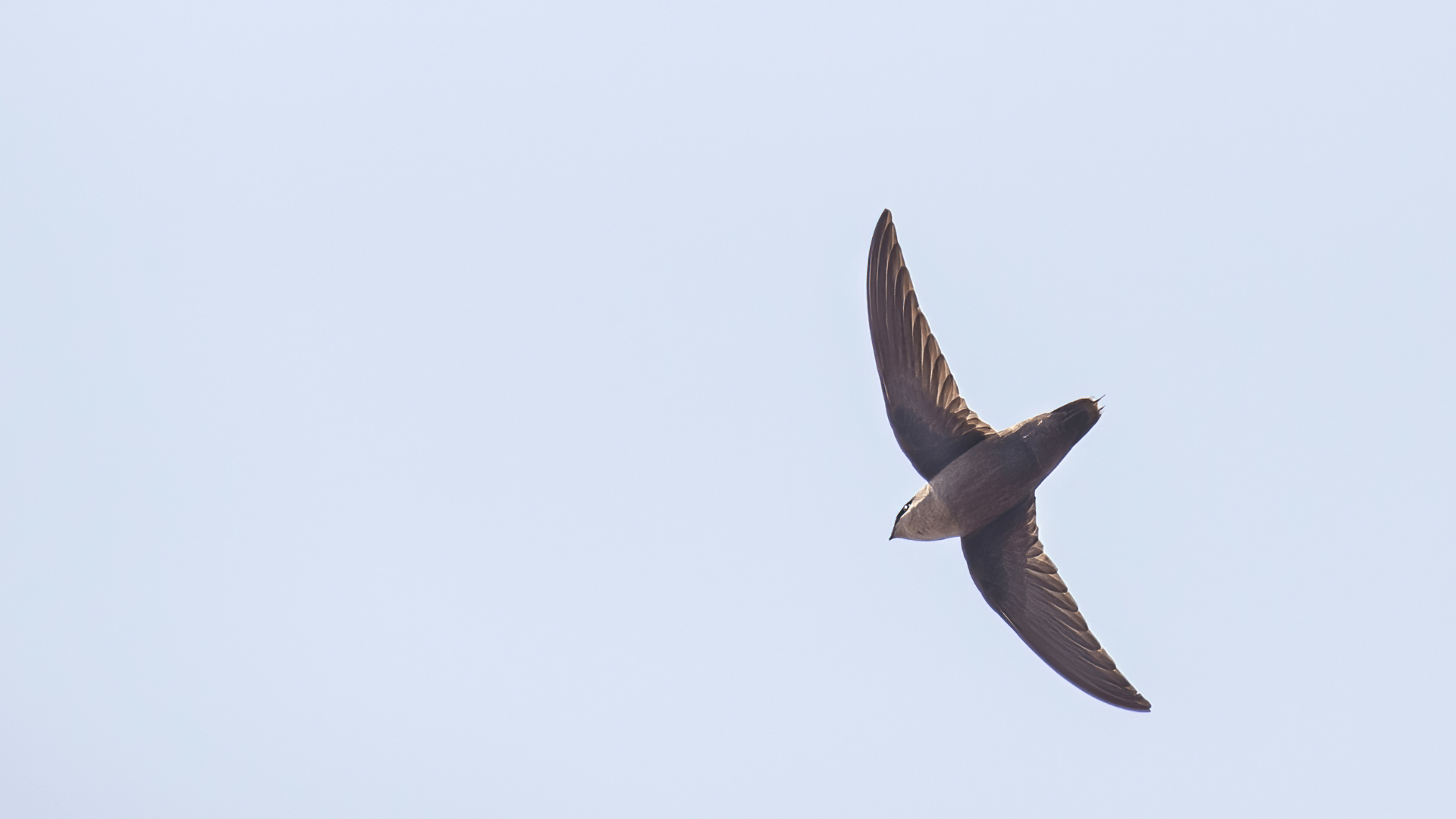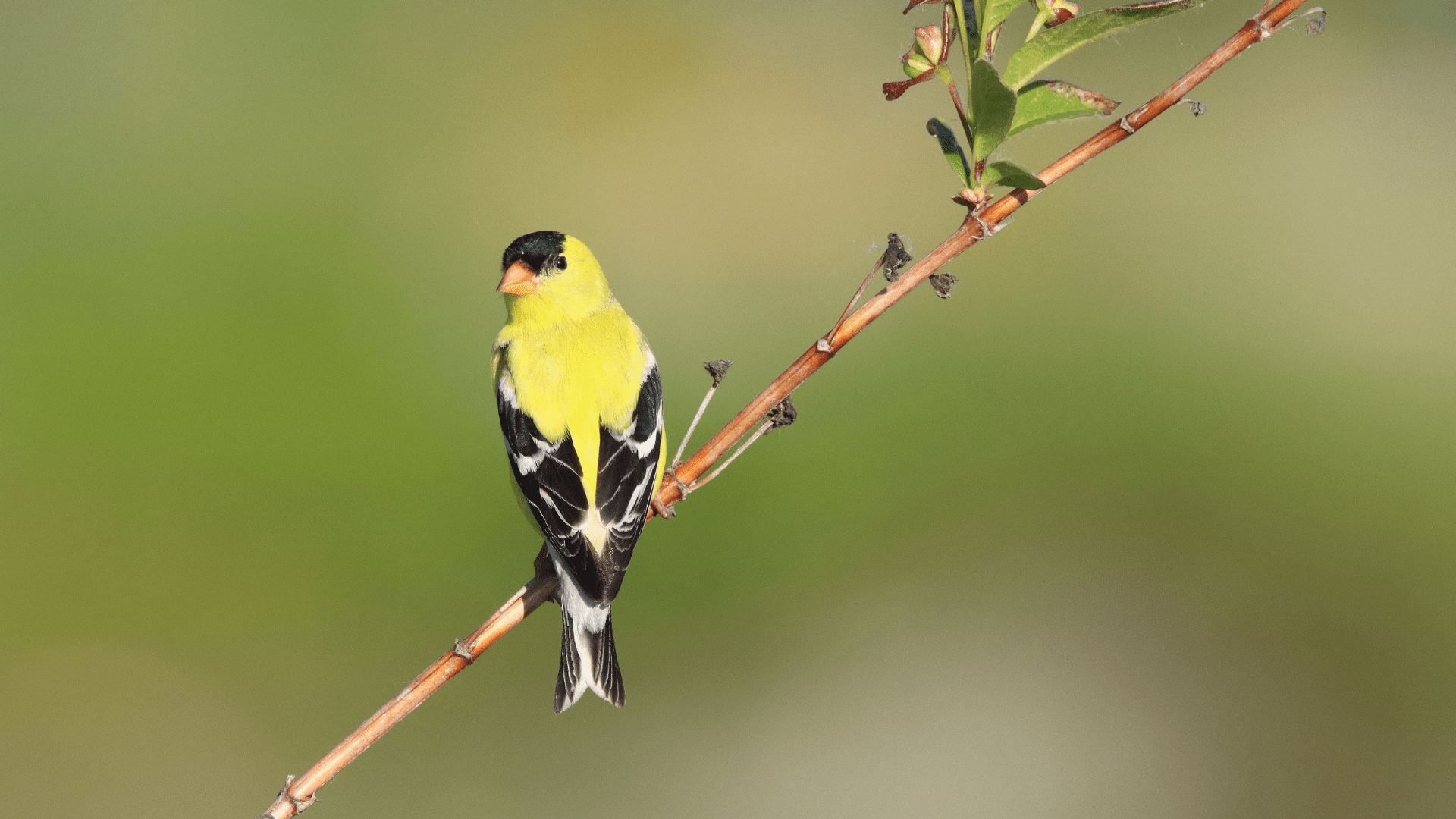Once you have selected your data using the Download Data tool and clicked “Download”, you will be asked to fill out a short request form:
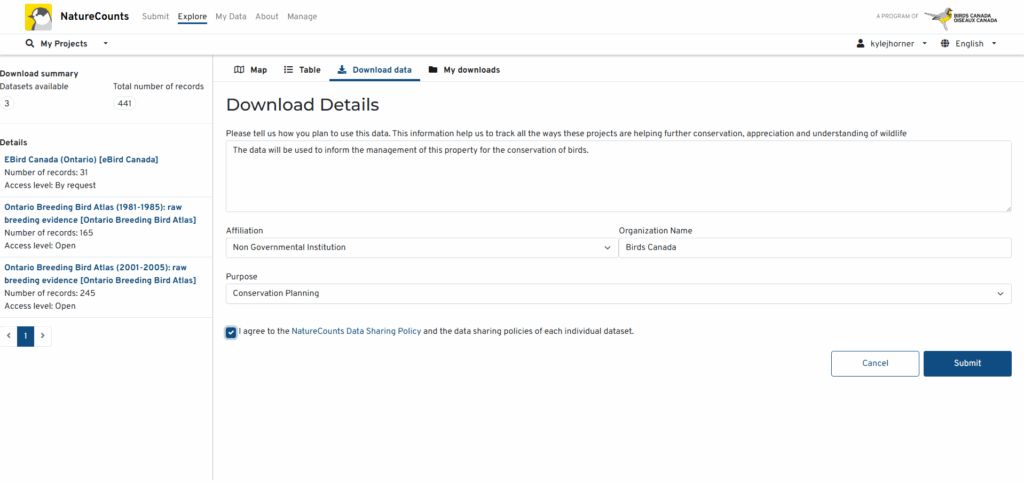
It is important to include sufficient detail in your data request – lack of information is the most common reason that requests are not approved! You should explain what the data will be used for, any anticipated publications or products using the data, and how you plan to acknowledge the data contributors. This information allows both NatureCounts and data owners to track the use of the data, and also to ensure that data are not used in ways that may harm sensitive species or locations.
Once you have completed and submitted the form, you will see a “thank you” page with several useful links, including an option to go to the “My downloads” section where you can view your available data. The time it takes for your downloads to become available depends on the access level of the dataset.
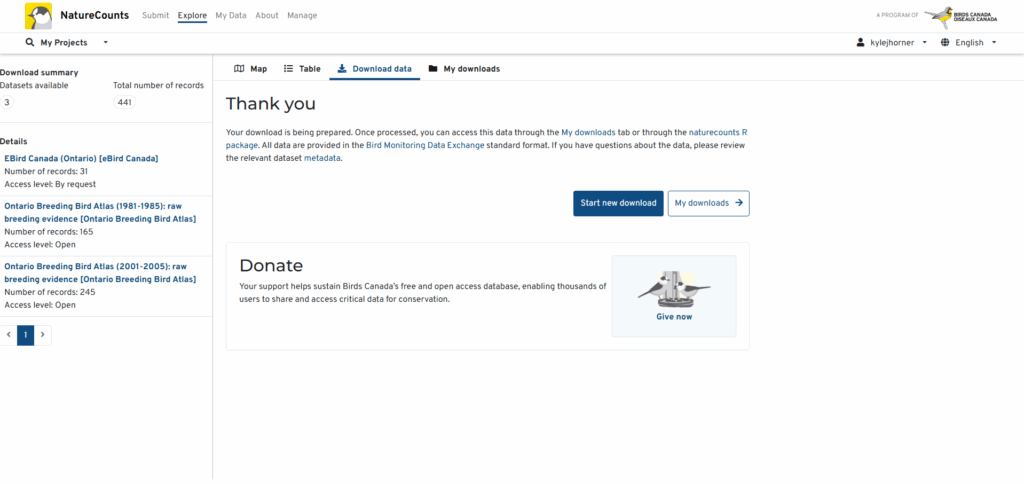
Datasets which are fully open (access level 5) should become available almost immediately. Datasets which are “by request” (access levels 3 and 4) must go through a review process. Some of these can be reviewed by the NatureCounts team, typically within one or two business days, while others require review by their owner or data custodian and can sometimes take longer. Regardless of the access level, you will receive an email when your data request is approved.
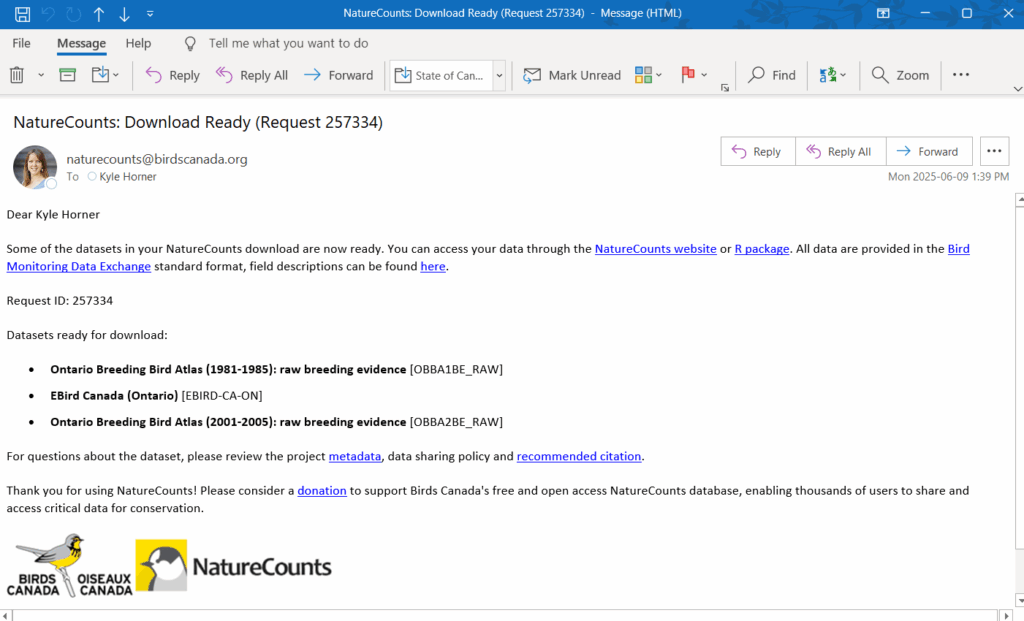
Once your downloads are ready, you can access your data anytime in the My Downloads tab or through the R package.
Next section: The My Downloads Tab