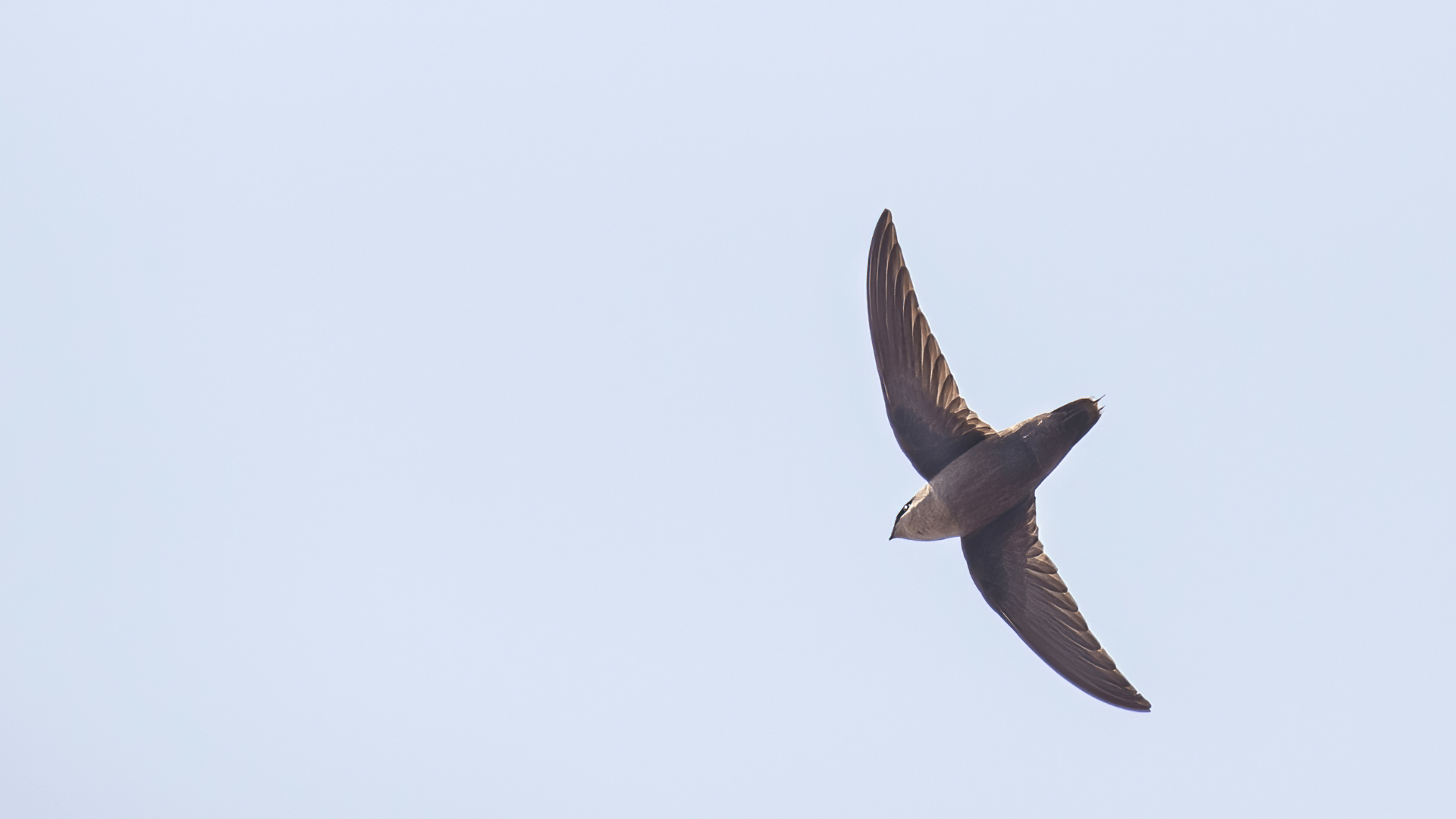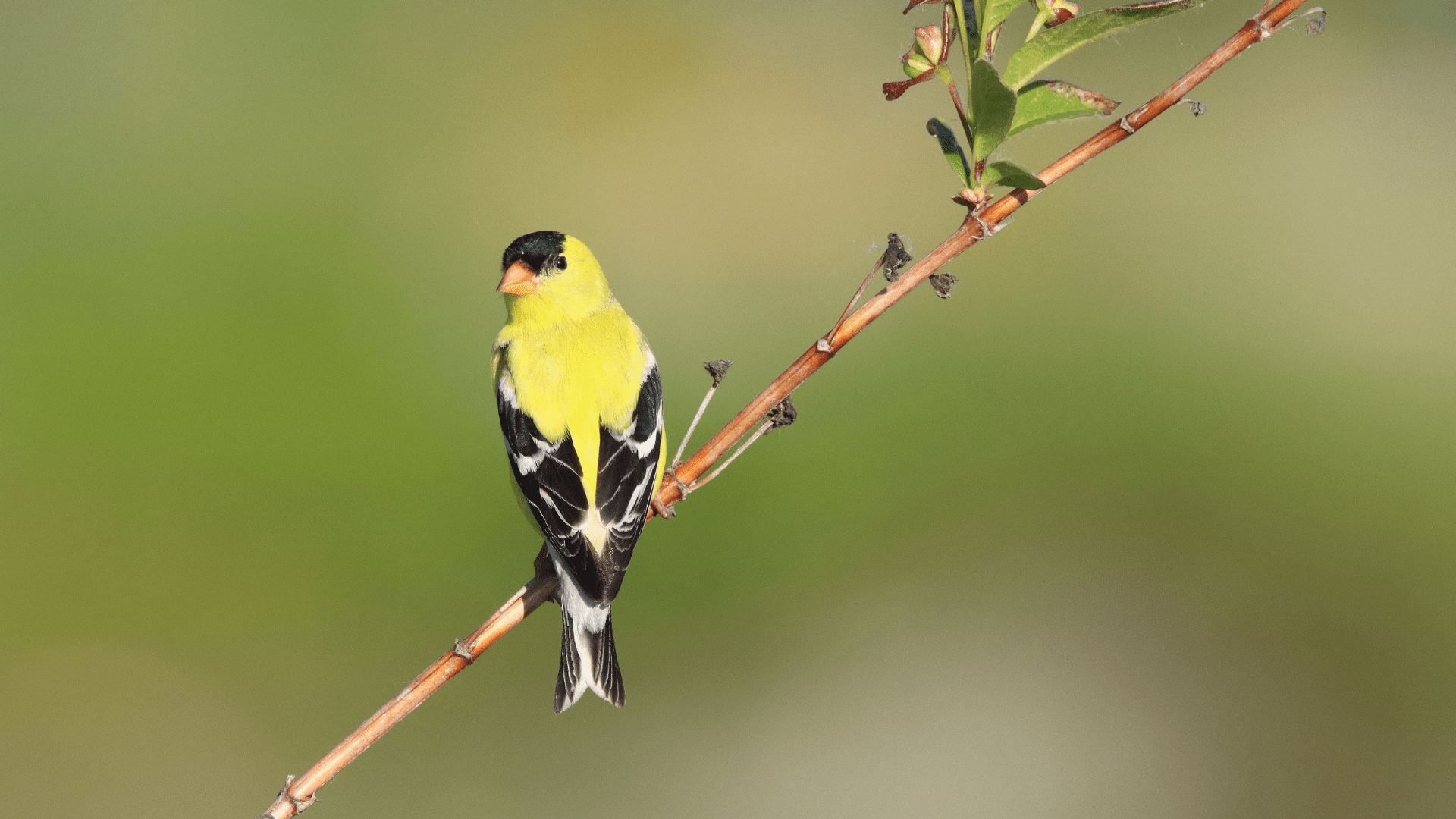When you are logged in to the NatureCounts app, three tabs appear at the bottom of the screen: Create, Checklists, and Settings.
The Create tab is where you can enter new data. The Create tab may look slightly different depending which project you have selected, but in any case it allows you to select the time, date, protocol, and location for your data entry. For more information about data entry, see Introduction to Protocols.
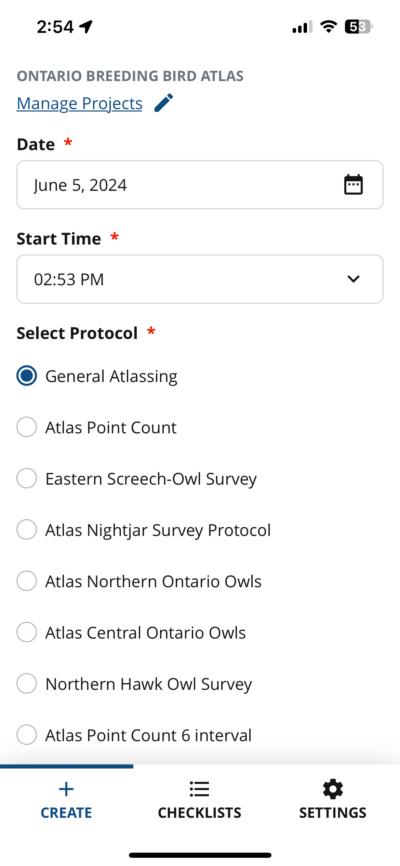
Your selected project appears at the very top of the Create screen. To change your project at any time, simply tap “Manage Projects” under the project name.
The Checklists tab is where you can view any checklist drafts that you have saved. More information about drafts can be found in Working Offline and Saving Drafts.

The Settings tab allows you to access your profile, change and manage your projects, see more information about Birds Canada and NatureCounts, and log out of the app.
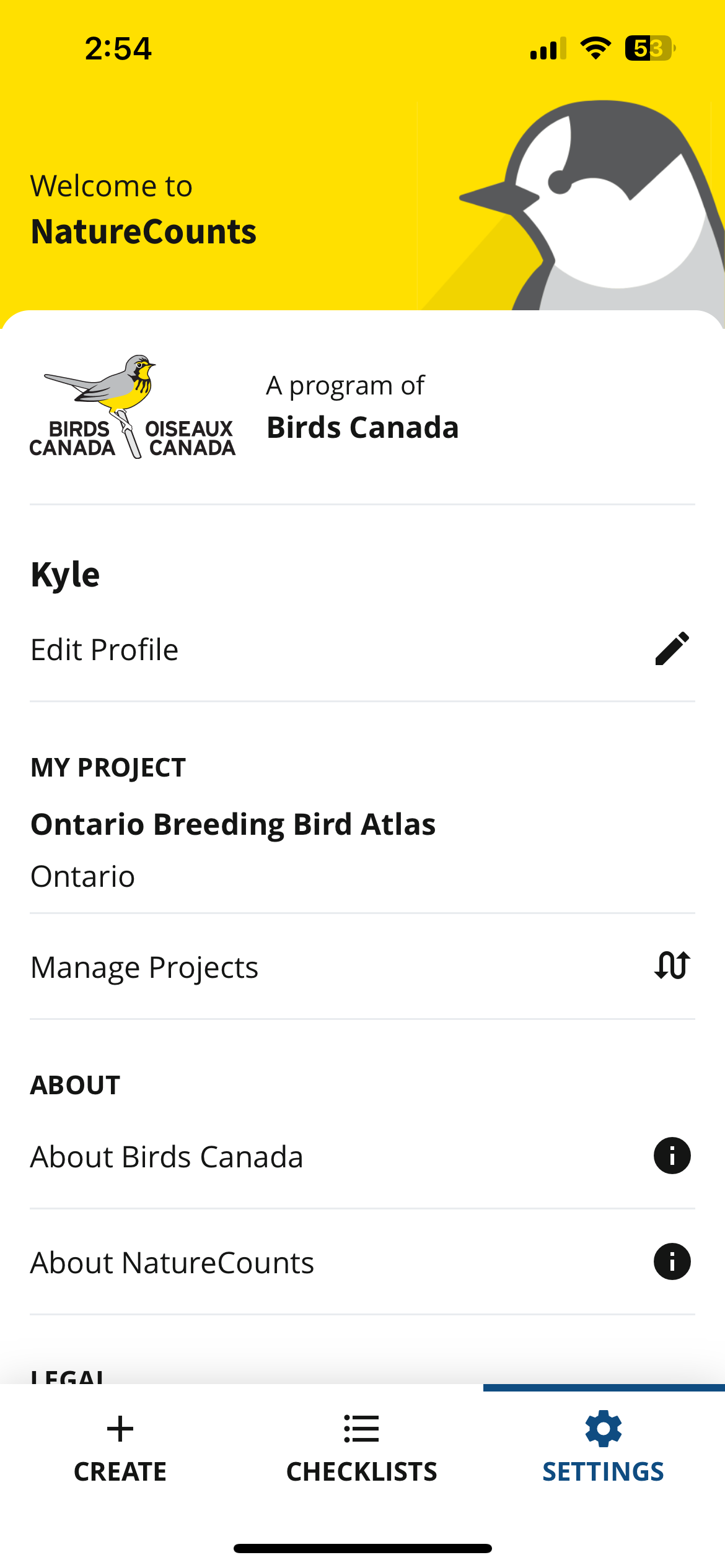
Next section: NatureCounts and eBird