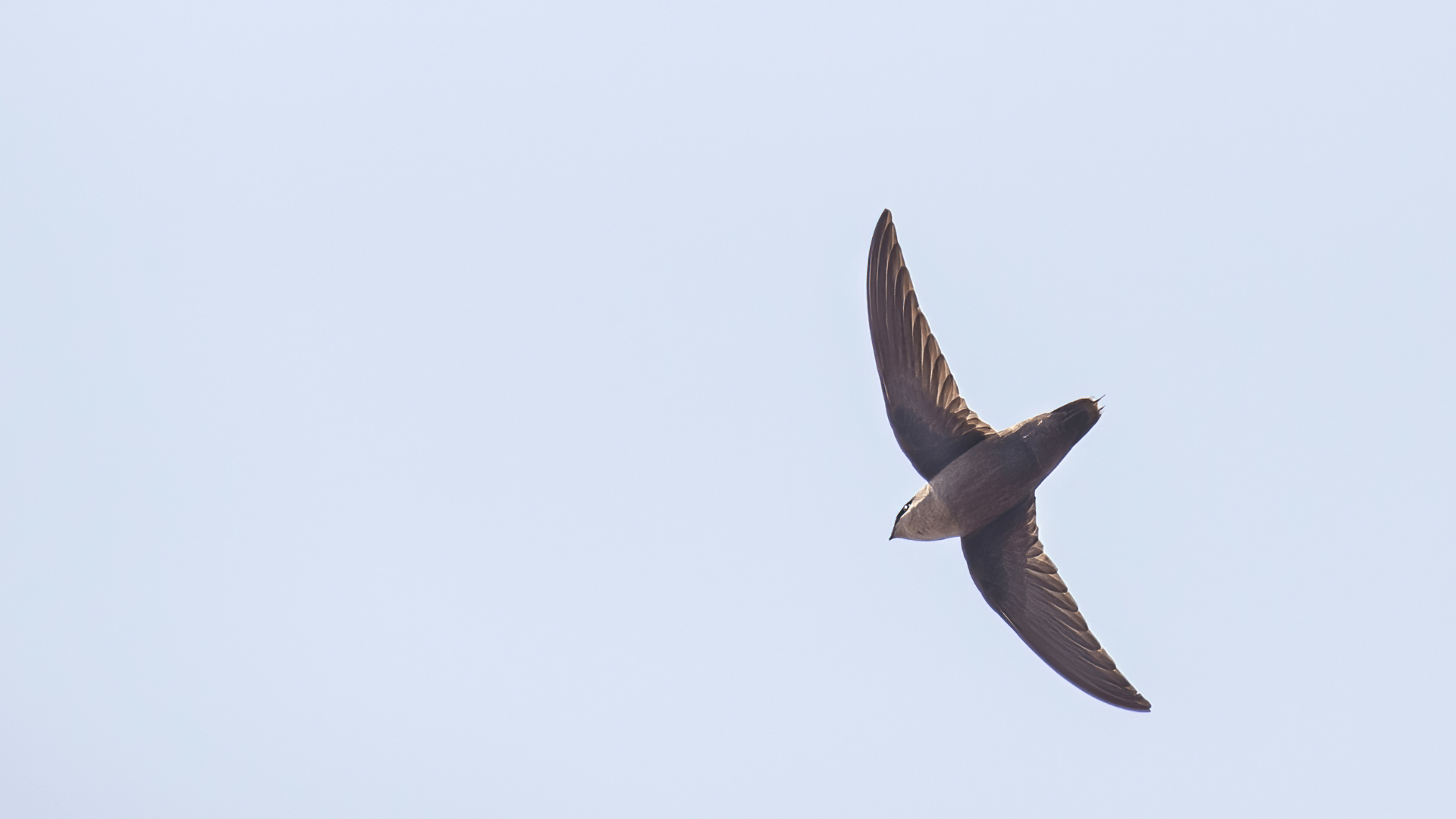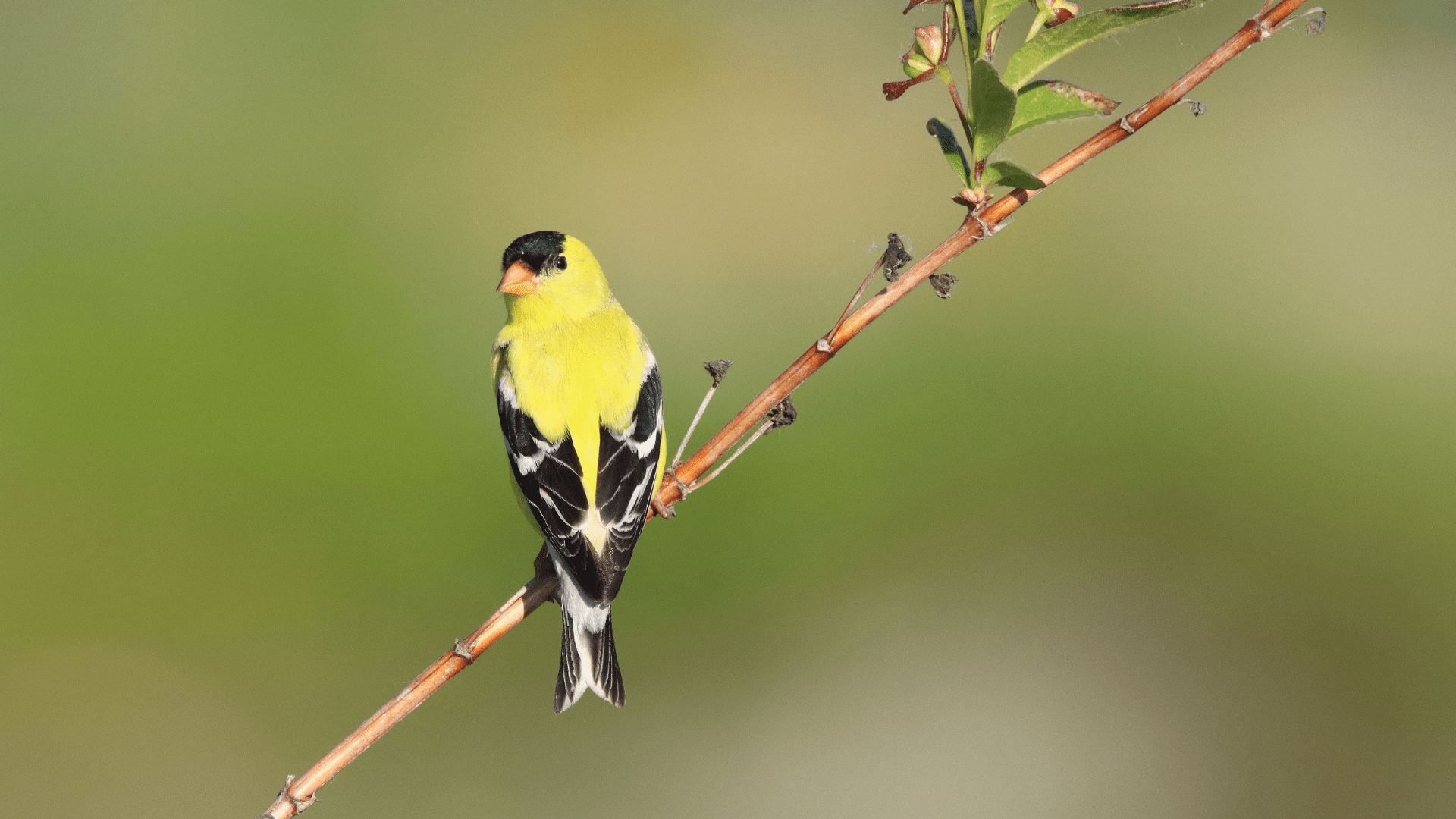Before you can submit data to a project using the app, you must register as a participant for that project. Registration allows your project coordinator to associate you with your data, and to communicate with you about the project. You can register for a project on the NatureCounts website, or in many cases, directly in the app. Registration is immediate for some projects, while for others it requires approval by a project coordinator.
Registering on the Website
To register for a project on the website, navigate to that project’s web portal. You can find the portals for all projects on the Projects page of the NatureCounts website. Sign in using your NatureCounts account. On the right-hand side of the page, you will see an option to register for the project. Click ‘Click Here’.
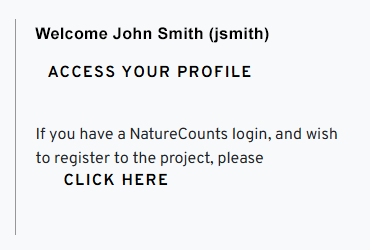
Complete the form on the following page, answering any questions or providing any additional information the project requires. Once your registration has been successful, you will receive an email with information on how to proceed.
Registering in the App
For many projects, you can register directly in the app. To do this, locate the project in the Manage Projects list. Tap the name of the project, then tap ‘Join Project’. Follow any on-screen instructions if you are prompted to answer questions or provide additional information.
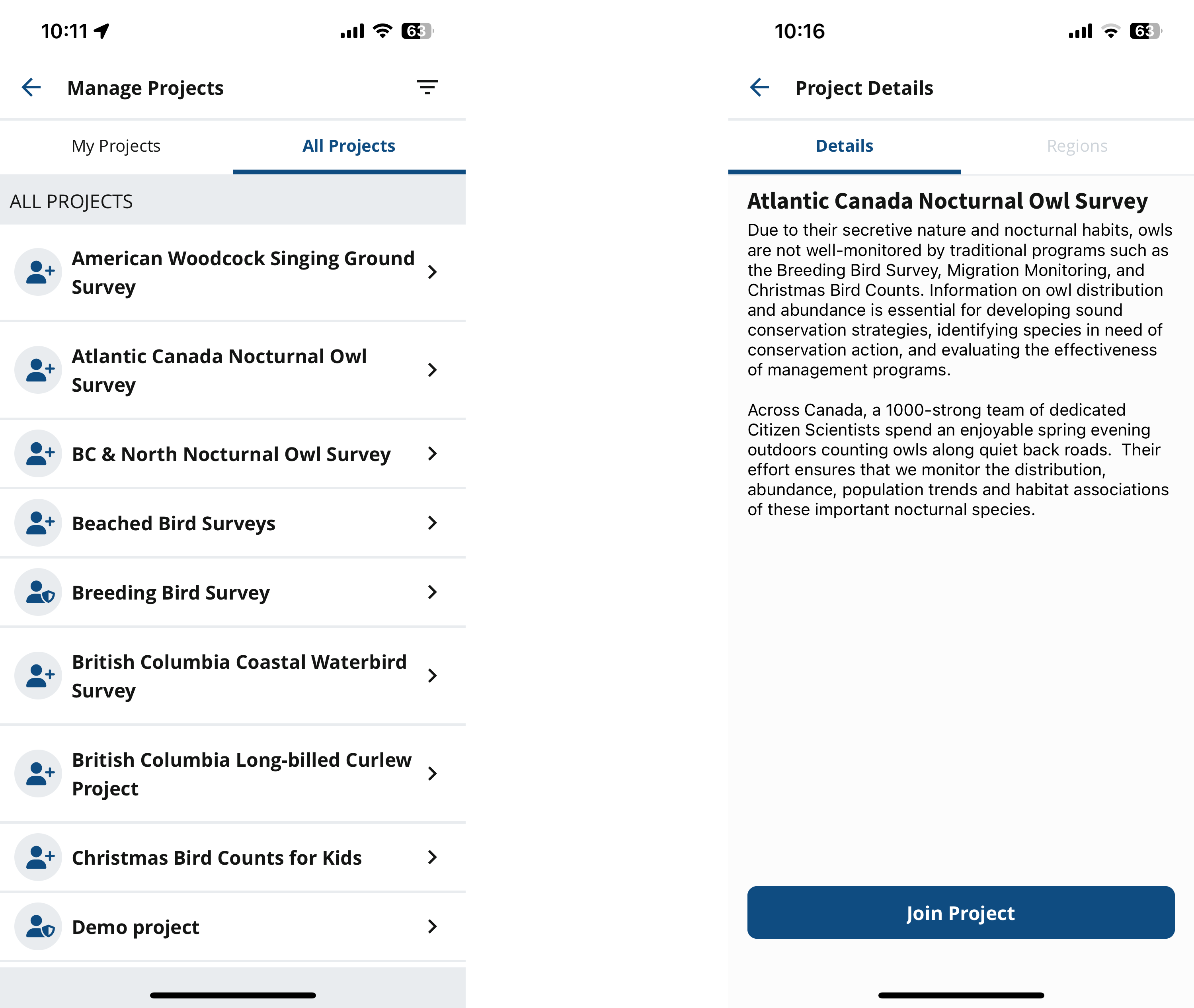
For projects in which registration is immediate, you will be able to download the project and begin entering data immediately (see next section). For projects in which registration requires approval, your registration status will show as Pending. Once your registration has been successful, you will receive an email with information on how to proceed.
Downloading the Project
Once you have registered for a project, you will need to download the project to start entering data. Tap the name of the project in the projects list, and tap ‘Download’ beside your region. Once the download is complete, you can begin entering data by tapping ‘Enter Data’, or see the next section to learn more about navigating within the app.
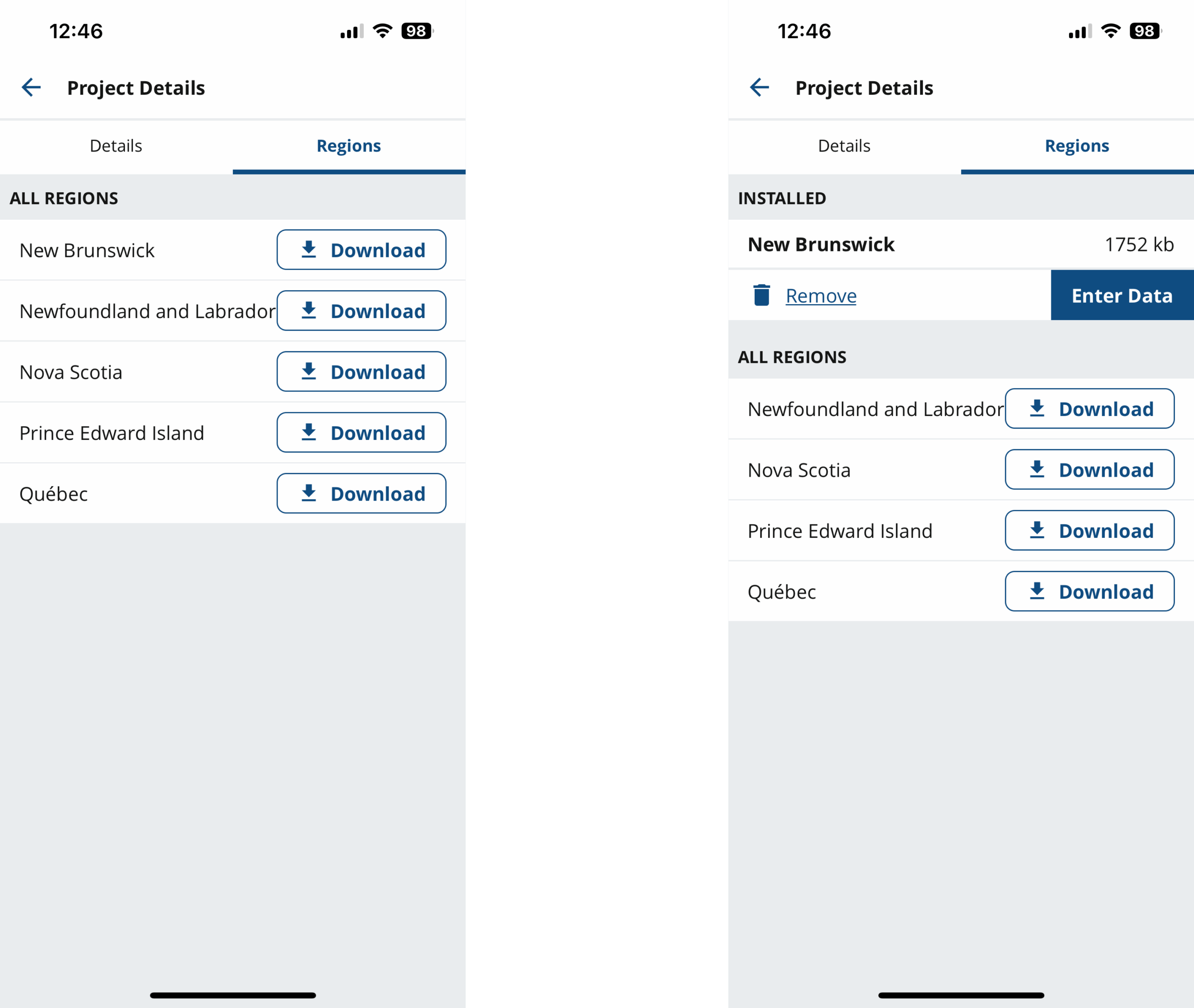
Next section: Navigating Within the App