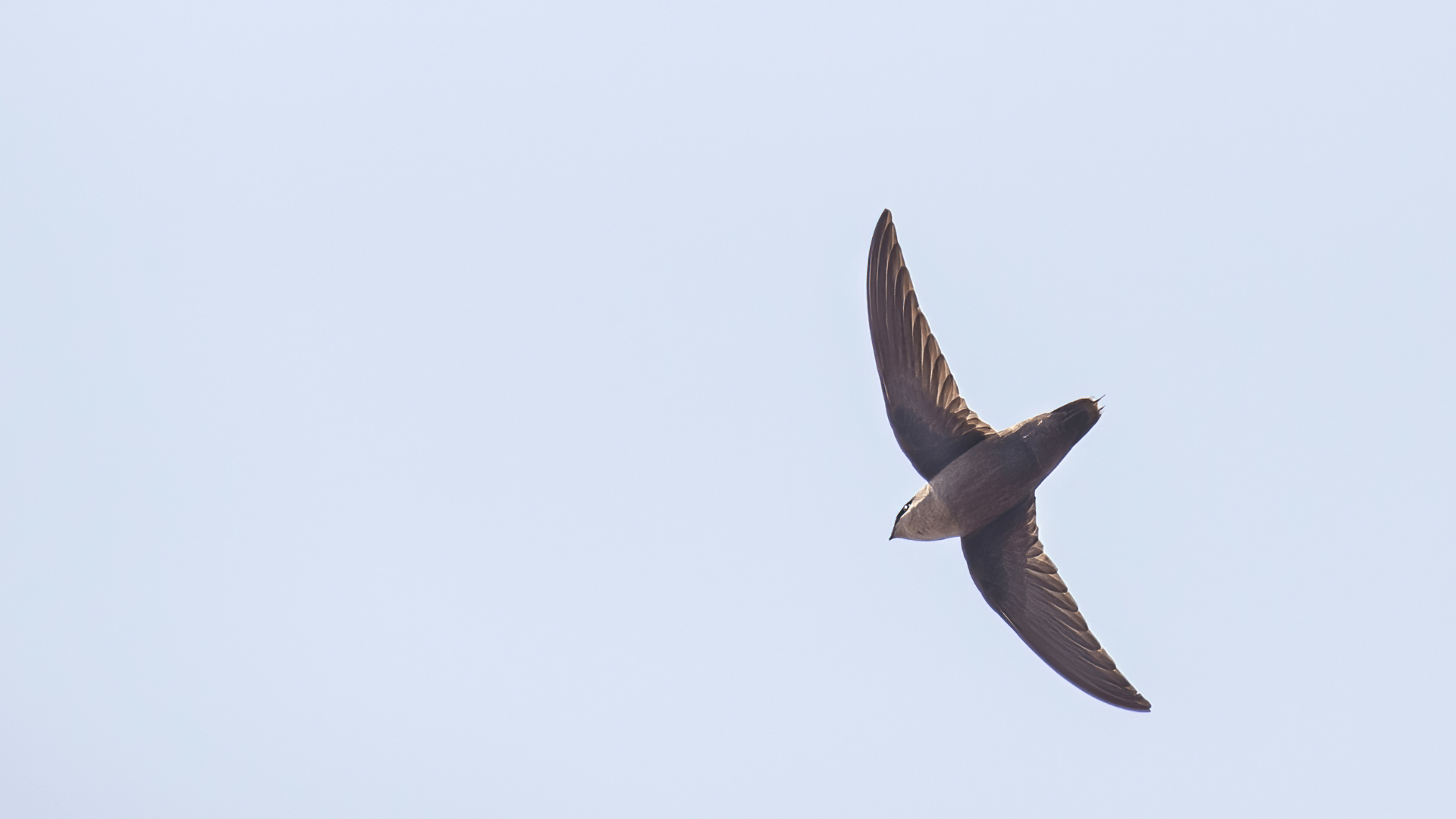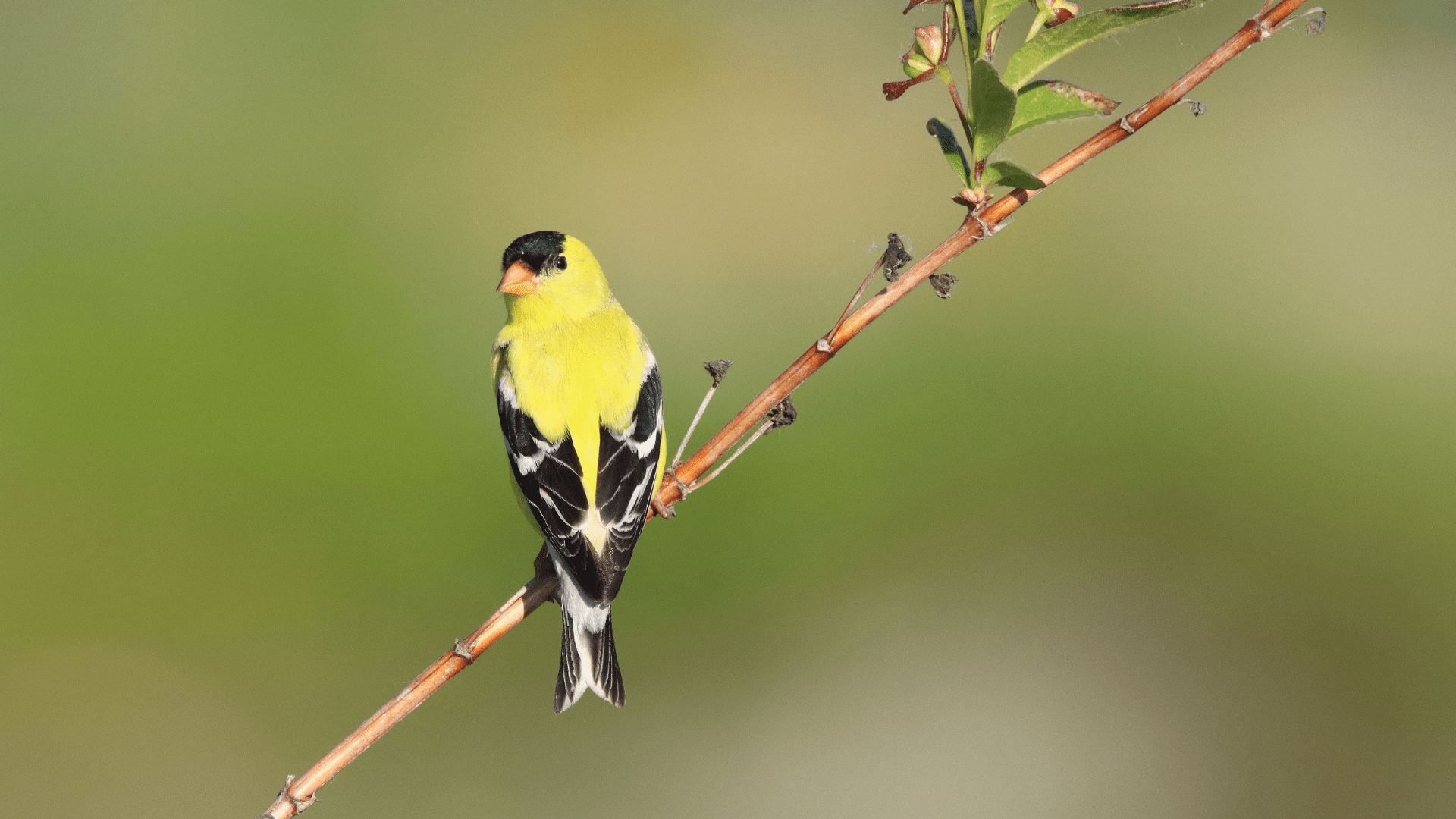The NatureCounts app is available for both iOS devices like iPhone or iPad, and Android phones or tablets. It can be downloaded for free from the App Store on iOS or Google Play on Android.
Simply click the buttons above, or search for “NatureCounts” in the App Store or Google Play and look for the Canada Jay logo on a yellow background. Once you have located the app, tap the “get” or “install” button to download it.

Next section: Creating a NatureCounts Account