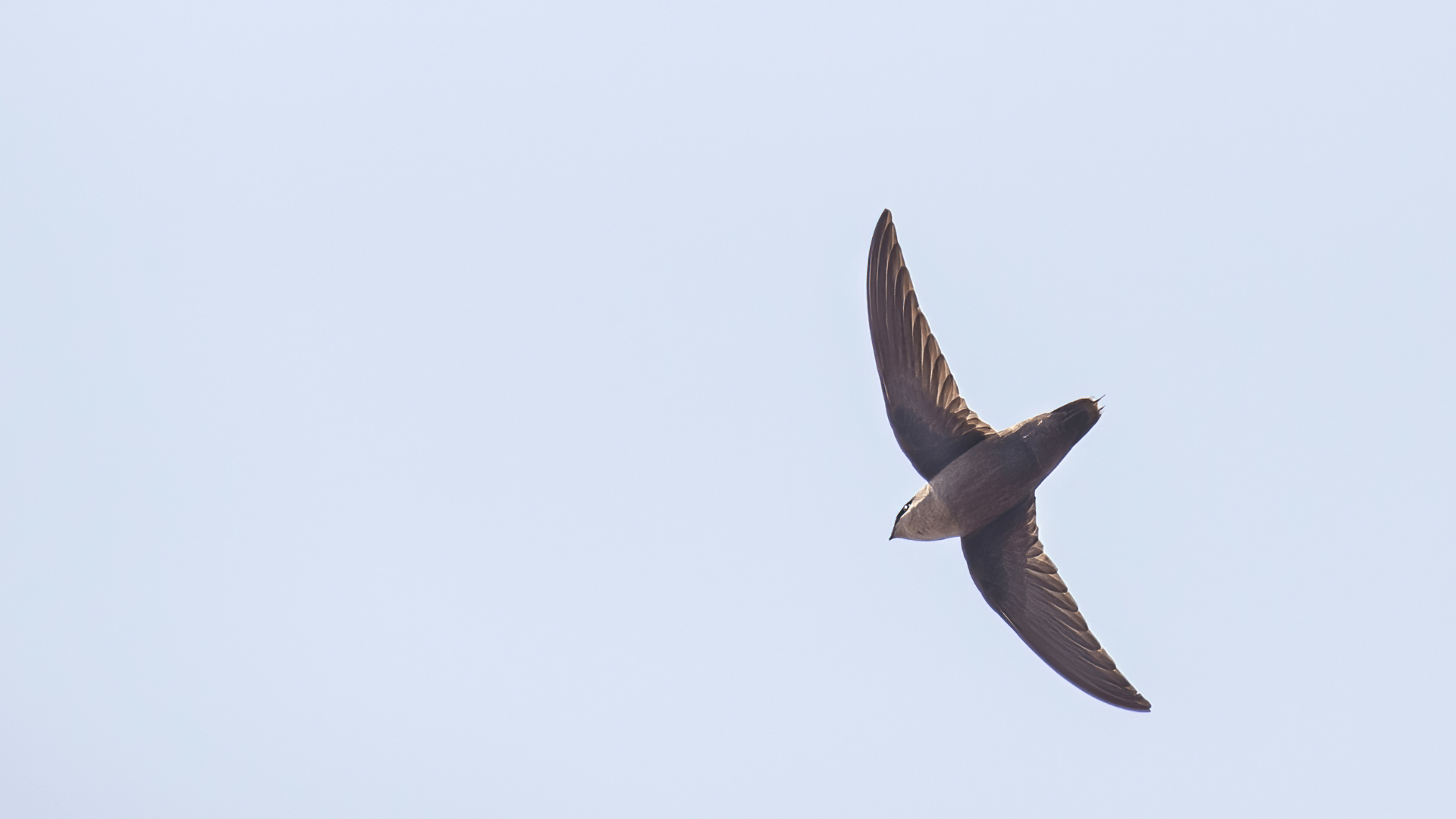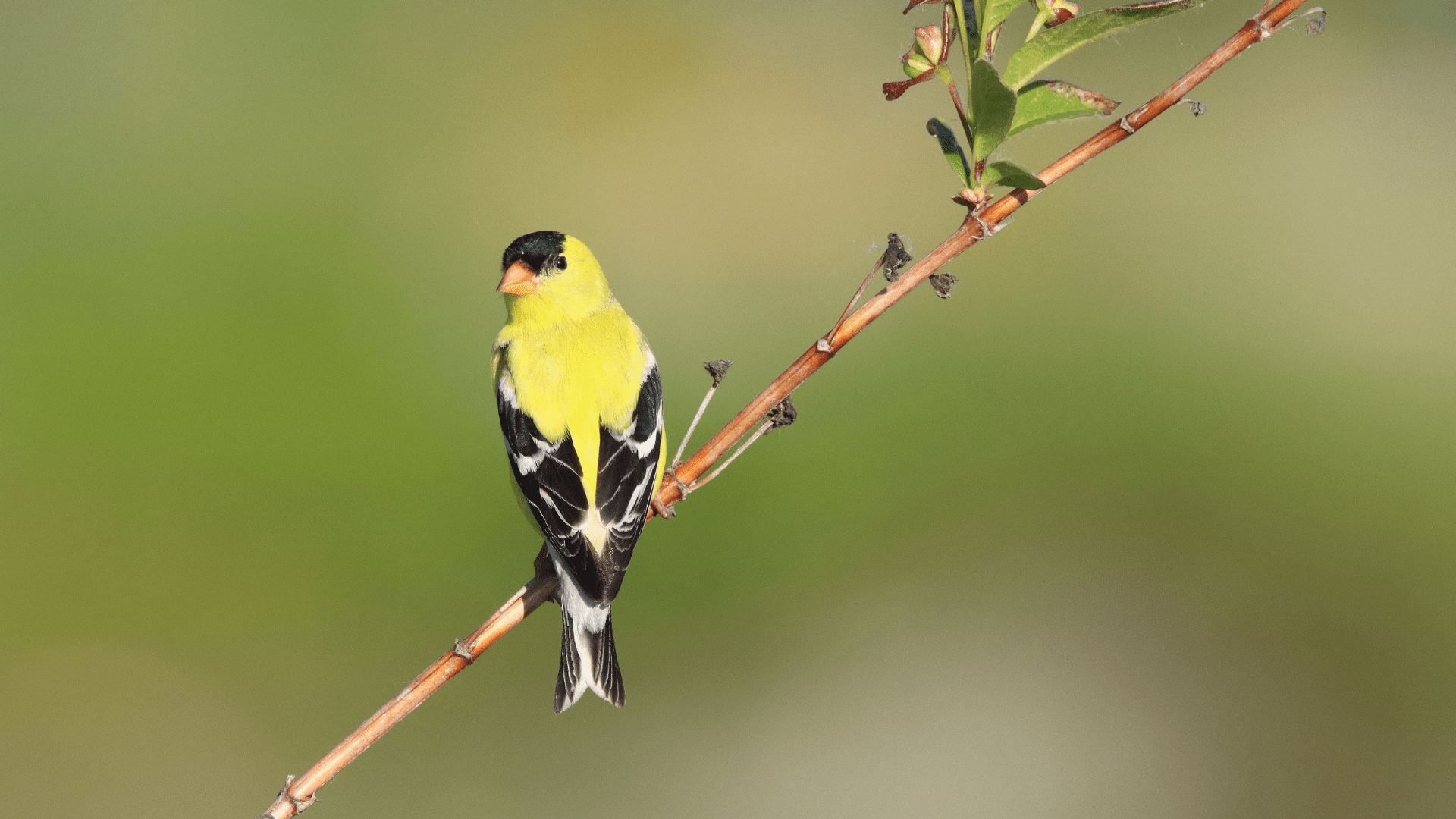The NatureCounts R package makes using the data for research easier than ever. To access your desired data in R, you will need to complete a data request just as though you were downloading data directly from the website. To do this, you may refer to the previous sections of this tutorial. Once your download request has been approved, you will be able to access your available data anytime in R.
Your request approval email will contain a request ID. You can also find this request ID at any time in the My Downloads tab on the NatureCounts website. You will use this request ID along with your username to access your data in R.
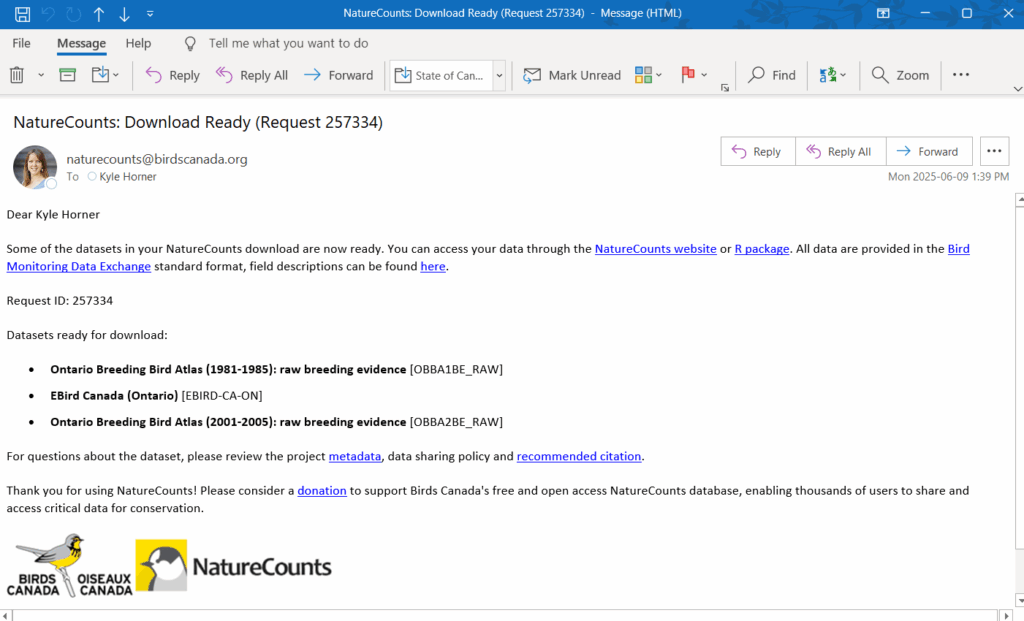
Next section: Getting Started with the R Package