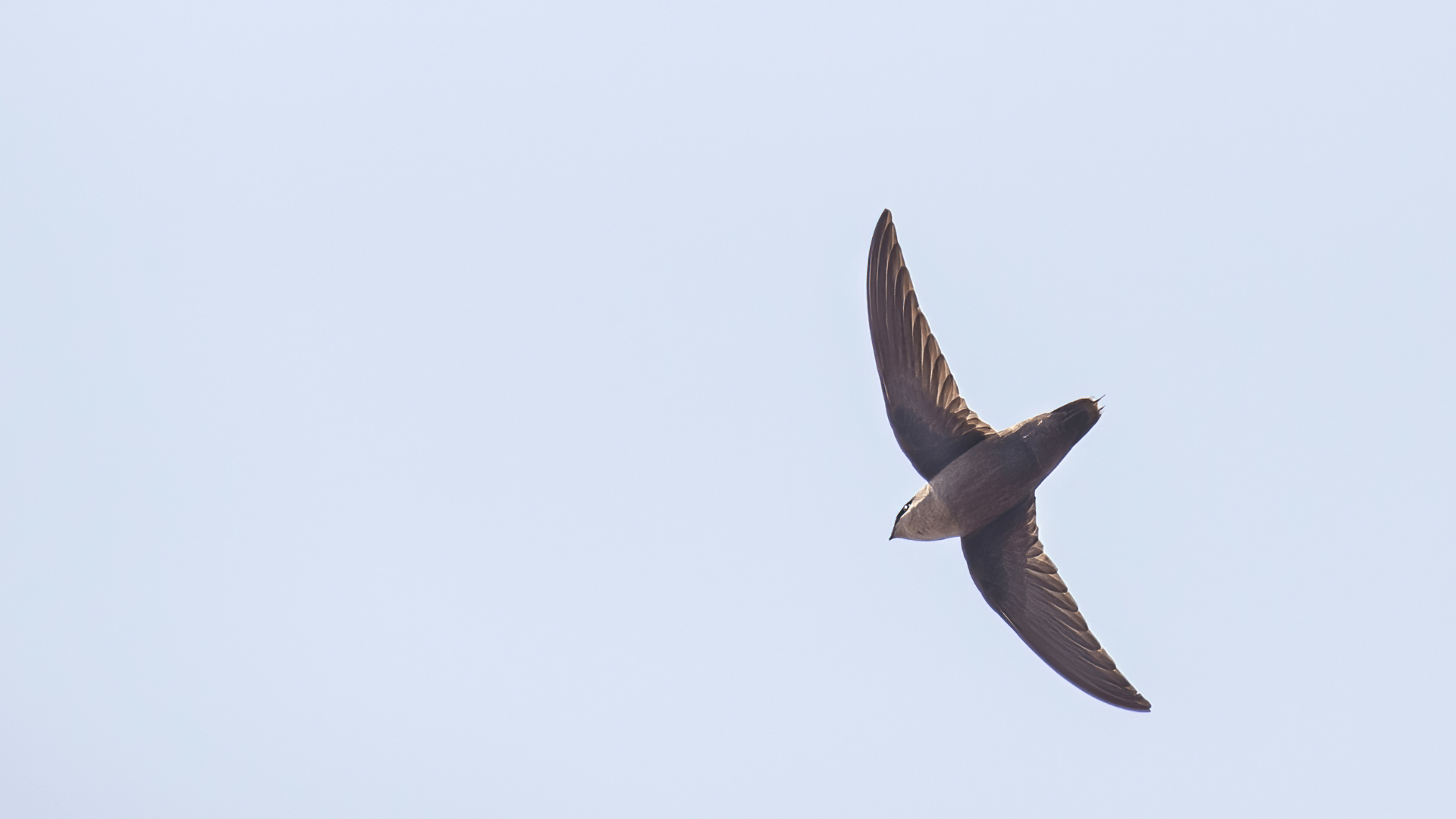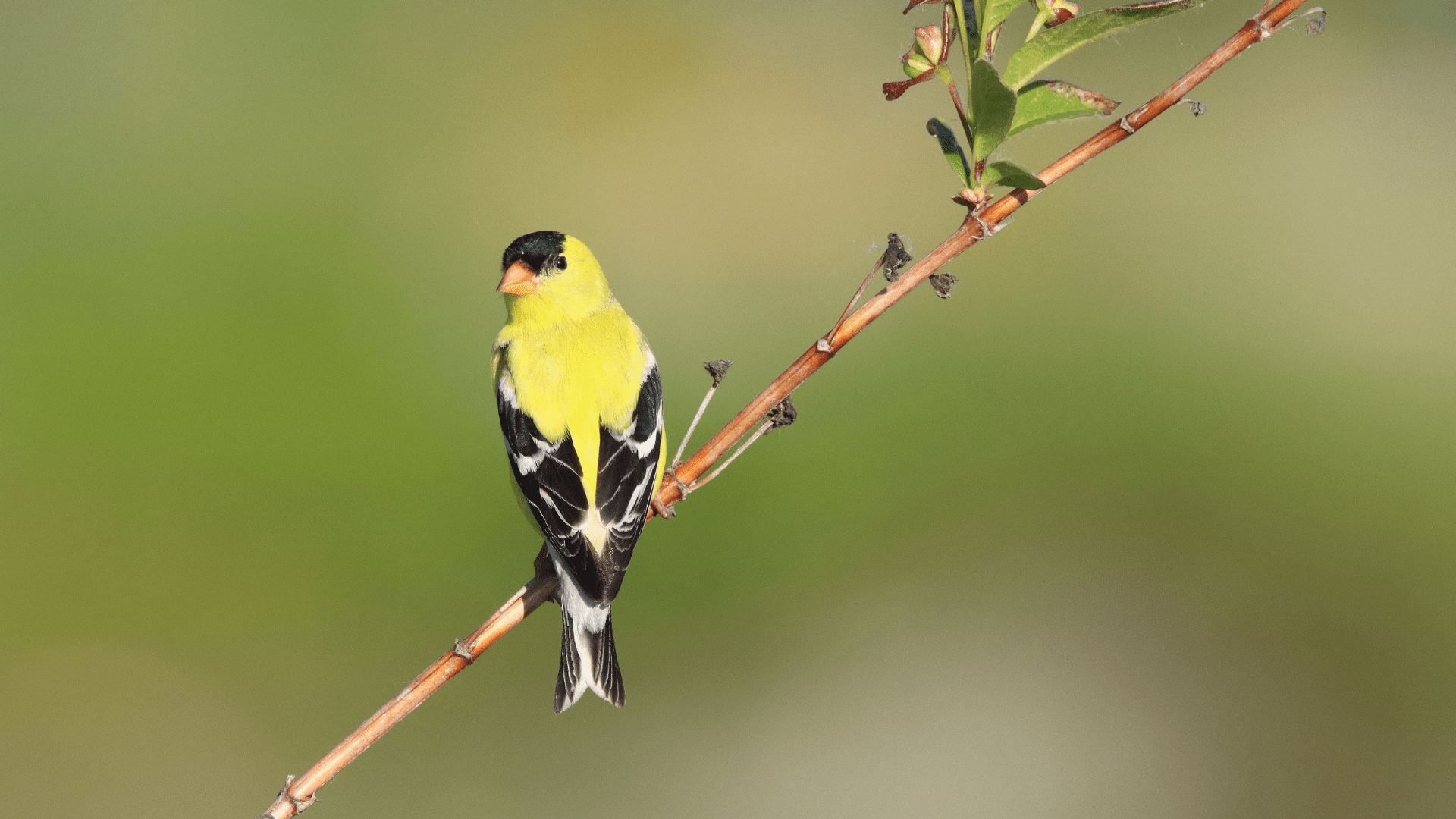There are several tools to help you explore and access NatureCounts data, and you can find them by clicking “Species Maps” or “Download Data” under the Explore menu on the NatureCounts website.
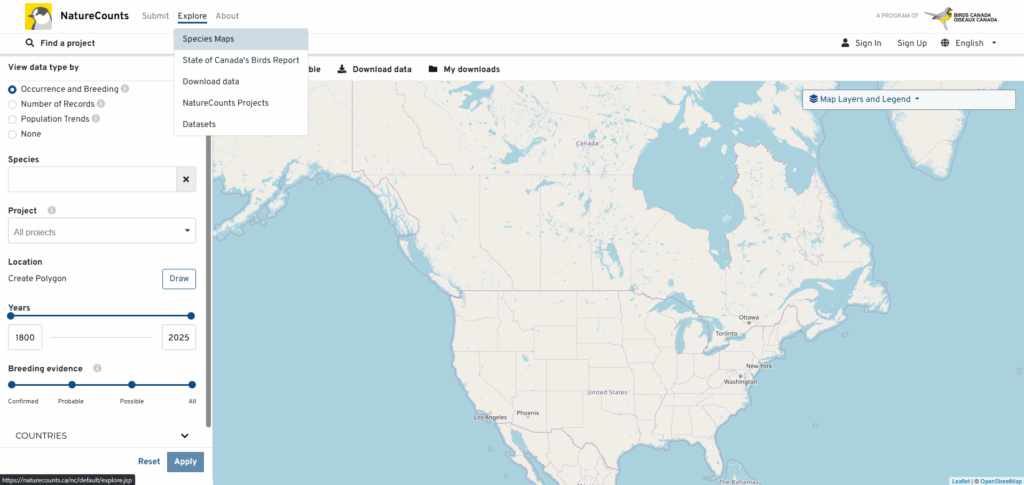
In these data exploration tools you will see search options on the left side, and four tabs along the top: Map, Table, Download Data, and My Downloads.
- The Map tab opens the Species Maps tool, where you can generate maps by breeding evidence, number of records, or population trends for any species.
- The Table tab shows you a small sample of available data that matches your search criteria.
- The Download Data tab opens the Download tool, where you can search and filter the data, select the data you want, and submit a download request.
- The My Downloads tab allows you to view the status of all your data requests, and download all data for which you have been granted access.
The following sections cover these tools in more detail.
Next section: Using the Species Maps Tool